Opera's Neon Browser Joins the AI Browser Competish
We've spent enough time in the tech press to know the script: Big Company launches Product X, and the headline screams "Y-Killer" or "The End of Z."...
5 min read
 Writing Team
:
Oct 29, 2025 8:00:01 AM
Writing Team
:
Oct 29, 2025 8:00:01 AM

Microsoft announced this week that Edge is getting "Copilot Mode"—a suite of AI features that can complete multi-step tasks, resume past browsing sessions, and access your full browsing history to provide "higher quality responses." The browser can now make restaurant reservations, unsubscribe you from emails, plan walking tours, and jump back into research projects you abandoned weeks ago.
Microsoft is positioning this as the future of browsing: a dynamic AI companion that "anticipates, assists, and accelerates your experience online." What they're actually building is a surveillance layer that monetizes your attention by eliminating the friction between intent and transaction.
This isn't innovation. It's automation of agency.
Microsoft's value proposition is simple: browsing has been "static for too long." You have to type, click, manage tabs, and do all the cognitive work yourself. Copilot Mode promises to handle that for you—with your permission, of course.
The examples they provide sound convenient: planning a dinner party by comparing recipes across tabs and generating a cooking schedule. Organizing a vacation without drowning in open tabs. Unsubscribing from shopping newsletters en masse. Making restaurant reservations while you focus on "planning the rest of your evening."
But strip away the productivity framing and what you're left with is a browser that watches everything you do, remembers everywhere you've been, and automates decisions you used to make yourself. Microsoft calls this "intelligent assistance." A more accurate term is outsourced judgment.
Copilot Actions lets you use voice or chat to tell the browser what to do. Simple tasks like opening webpages. Complex tasks like parsing your inbox to mass-unsubscribe from emails or making reservations. Microsoft says this "frees you up to focus on what's important," which implies that engaging with your inbox or choosing a restaurant isn't important—it's friction to be eliminated.
Journeys automatically groups your past browsing into thematic projects and suggests next steps when you return. No need to bookmark tabs. The browser remembers for you, surfaces relevant context, and nudges you toward completion. This sounds useful until you realize it means Microsoft is clustering your browsing behavior into persistent profiles and using those profiles to predict—and shape—your future actions.
Browsing History Integration allows Copilot to access your full browsing history to provide "higher quality responses." You have to opt in. But once you do, the browser can reference that blue hoodie you looked at last week or recommend movies based on your viewing patterns. This is personalization as a privacy trade. You get better recommendations. Microsoft gets behavioral data that makes its AI stickier and its targeting more precise.
Microsoft emphasizes control: you can toggle Copilot Mode on or off. You have to explicitly opt in to history access. Your data "stays yours" and is protected under the Microsoft Privacy Statement. They "only collect what's needed to improve your experience."
This is textbook privacy theater. The consent model is designed to feel safe while normalizing surveillance. Here's what actually happens:
A 2024 analysis from the Electronic Frontier Foundation found that Microsoft's Copilot privacy controls create the appearance of user agency while structurally favoring data collection. The opt-in framing makes users feel they're consenting to specific, limited uses—but the actual scope of collection and processing is much broader.
The deeper problem with Copilot Mode isn't privacy—it's agency. When your browser starts making reservations, managing subscriptions, and resuming projects for you, you're no longer browsing. You're being guided through a mediated experience where the AI decides what's relevant, what's next, and what you probably want.
Microsoft frames this as removing "friction." But friction is often where judgment happens. Deciding whether to unsubscribe from an email list is a small act of preference formation. Choosing a restaurant involves trade-offs—price, location, reviews, availability—that reflect your priorities. Resuming a research project requires deciding whether it's still relevant or whether your goals have changed.
Copilot Mode automates those micro-decisions. It doesn't ask whether you should resume that project—it just surfaces it and suggests next steps. It doesn't help you evaluate restaurant options—it makes the reservation. The browser becomes a prediction engine that nudges you toward high-probability actions based on past behavior, which means your future behavior increasingly resembles your past behavior.
That's not assistance. That's behavioral lock-in.
Microsoft isn't building Copilot Mode out of altruism. This is infrastructure for a new advertising and commerce model where the browser itself becomes the transaction layer.
If Edge can make reservations, book travel, and complete purchases on your behalf, Microsoft becomes the intermediary for every transaction. They don't need to show you ads—they can just complete the purchase and take a referral fee. They don't need to optimize search results—they can serve the answer directly and control which vendor gets the sale.
Google has been moving in this direction for years with Shopping Actions and Travel integrations. Apple is doing it with App Clips and Siri Suggestions. Microsoft is catching up, and Copilot Mode is the execution layer. The endgame is a web where you don't browse—you delegate, and the browser monetizes every delegation.
If Copilot Mode gains traction, the entire digital marketing funnel collapses. You're no longer optimizing for clicks, conversions, or consideration. You're optimizing for AI preference—whether Microsoft's model surfaces your product when a user asks Copilot to "find a restaurant" or "book a hotel."
That's not SEO. That's not performance marketing. That's paying for placement in an algorithmic gatekeeper system where the rules are opaque, the competition is invisible, and Microsoft controls distribution.
The brands that win in that world are the ones with direct relationships with the platforms—either through partnership deals or by becoming the default provider in Copilot's recommendation engine. Everyone else is competing for scraps.
The argument for Copilot Mode is that people don't care about agency—they care about getting things done. If the browser can handle tedious tasks accurately and save time, users will opt in. Convenience has always beaten privacy in consumer products. This is just the next iteration.
That's probably true. But it's also true that every incremental surrender of judgment makes the next one easier. You start by letting the browser unsubscribe from emails. Then it's making reservations. Then it's planning trips. Then it's deciding what you watch, read, and buy. At some point, you're not making decisions—you're ratifying predictions.
And when the predictions are this good, why bother?
Copilot Mode will probably work. It'll save time, reduce tab clutter, and feel seamless. Microsoft will add features, refine the AI, and make it indispensable for enough users that it becomes the default browsing experience.
The question isn't whether it works. It's whether we want a web where browsing is something the browser does for us, rather than something we do with it.
Microsoft is betting we don't care. They're probably right.
If your team is trying to stay ahead of how AI platforms are reshaping customer acquisition, we can help. Winsome Marketing works with growth leaders to build strategies that account for where attention and transactions are actually moving—not where they used to be. Let's talk.
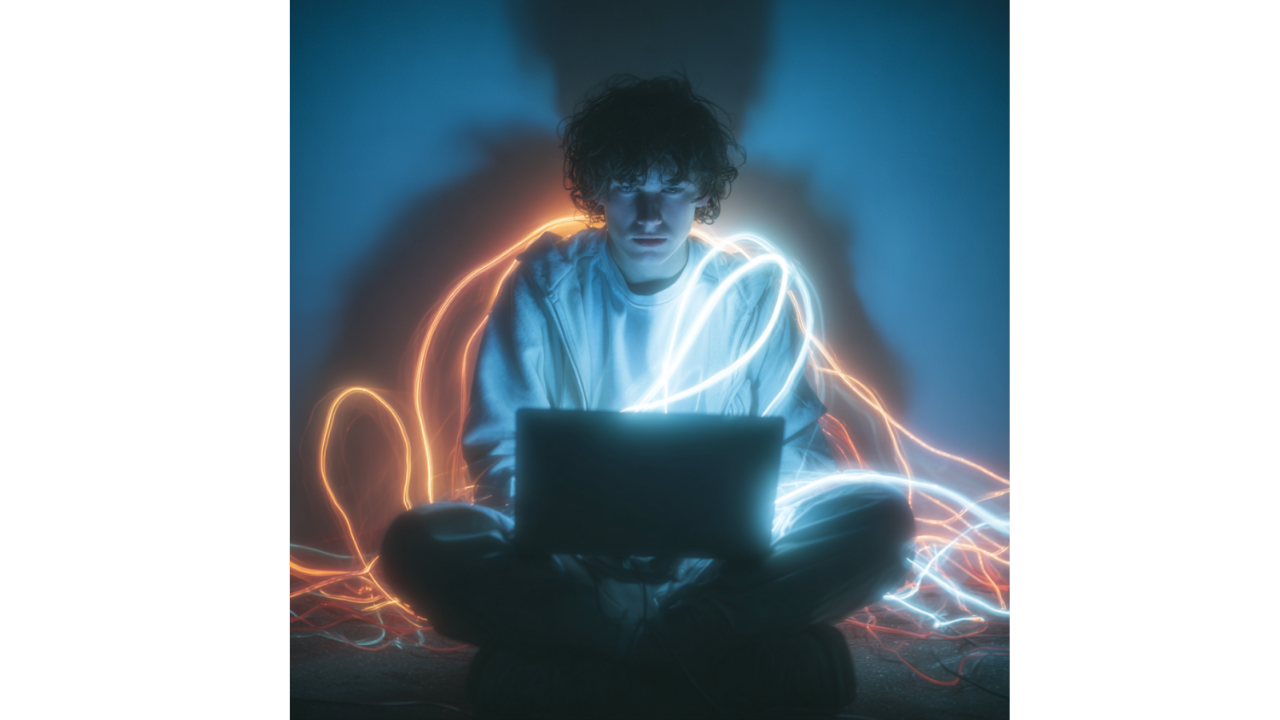
We've spent enough time in the tech press to know the script: Big Company launches Product X, and the headline screams "Y-Killer" or "The End of Z."...

Chrome just dropped what Google calls its "biggest upgrade in history," and we need to talk about it. Not because it's groundbreaking—though the ten...

Google announced Disco this week—an experimental browser that takes queries or prompts, opens related tabs, and builds custom apps for whatever...